Windows Seven and Sidebar Gadgets
I’ve been using Windows 7 for a while now and my test experience is nearly great, with some exceptions like for occasional NVidia driver crashing the kernel and a few restarts because of it. The other day, I found something new: my sidebar gadget was missing completely! After searching for it and googling, it turns out disable UAC altogether (setting to “Never Notify”) will make sidebar completely disappear and as soon as you bring it up only one notch (setting it to “Do not dim my desktop”) will automagically bring it back after a restart.
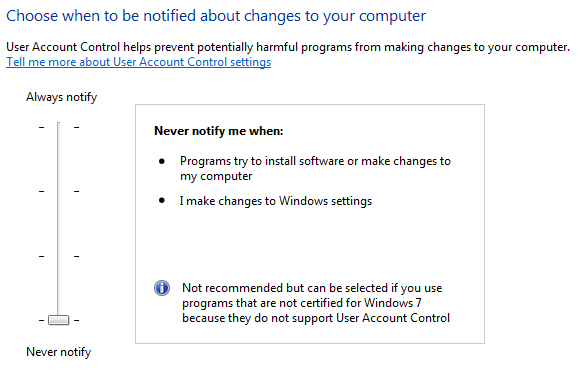
Luckily for me, guys on My Digital Life forum have a hack to get this going:
1- Close all gadgets.
2- Take the ownership of the Gadget folder and grant permission to Administrators (folder is located on Windows Drive:\Program Files\Windows Sidebar)
3- There are a couple of file here, create a backup copy.
4- Download the patched files here.
5- Overwrite the existing files with the ones in the zip file.
6- Re-add all your gadgets to your desktop.
This is a patch. It worked on my machine but use it at your own risk.